Cancelling your Subscription only takes a few minutes. When you cancel, you will still have access to Kast Premium until the end of the billing cycle.
Note: If you cancelled after the trial period has ended, you will still be billed for the next month.
Click on the links below to jump to the section relevant for you:
Web & desktop
Step 1: Click on your profile icon in the top right of the client. Then, click on "Your Account" from the drop down menu found by clicking on your profile picture
Step 3: Click "Edit" on the top right.
Step 4: Click "Cancel subscription" on the bottom left hand side of the window.
Step 5: Click "End Subscription"
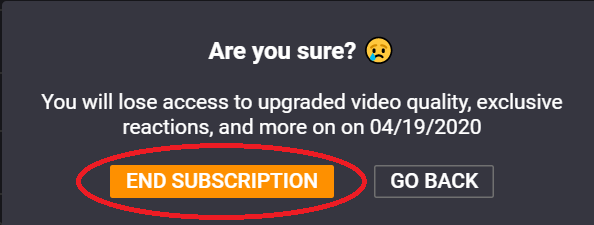
Step 6: Your subscription will now be cancelled and you will no longer be billed.
On iOS
If you are on an iOS device, you will need to use the subscription menu in the iOS settings app instead.
On Android
On your Android device, you can cancel your subscription directly from the Kast app. Follow the steps below and see the image for reference:
1) Click your profile in the upper left corner, then select "Your Account".
2) Click the "Cancel subscription" text under the "Your subscription" section.
3) Confirm by clicking on the orange "End subscription" button.
4) Done!