On some Windows PC’s, we’ve discovered that a missing Microsoft package can cause Kast to launch showing just a blank screen. You are not given the opportunity to log in, and the only way to quit is through the task manager.
 Booooooooo
Booooooooo
The following steps can be used to force quit the app, install the missing package, and get back to kasting (possibly even saving a princess in the process).
- Right click the taskbar, and select “task manager”
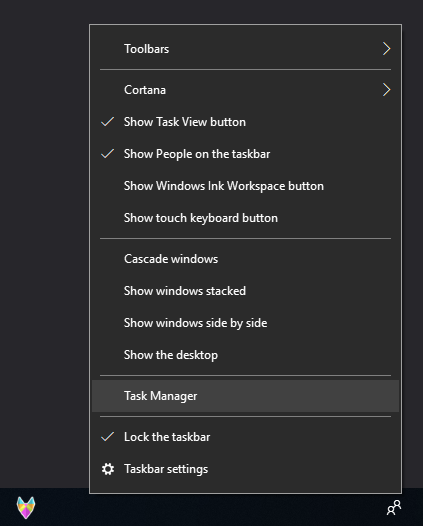
- Select “Kast”, and hit “End task”
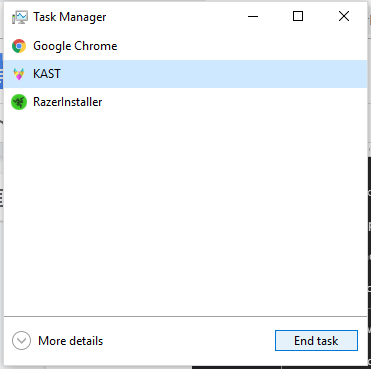
- Visit this link, and download the "vc_redist.x64.exe" under the “Visual Studio 2015, 2017 and 2019” heading (assuming you are on 64 bit Windows 10, which you probably are):
https://support.microsoft.com/en-us/help/2977003/the-latest-supported-visual-c-downloads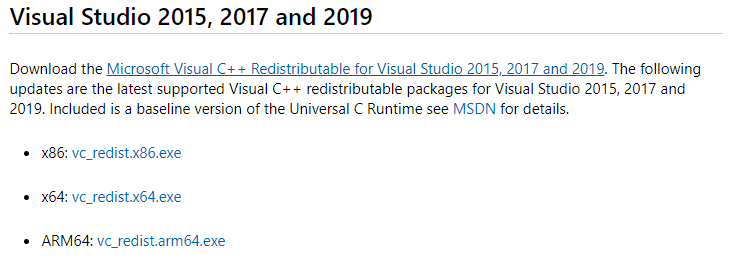
- Run the installer (don’t forget to carefully read the license terms and conditions, preferably with a lawyer present).
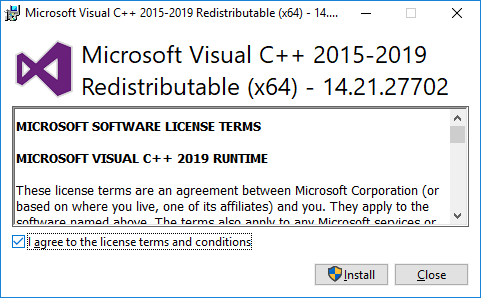
- If all goes well, you’ll see this screen. Hit ‘Close’.
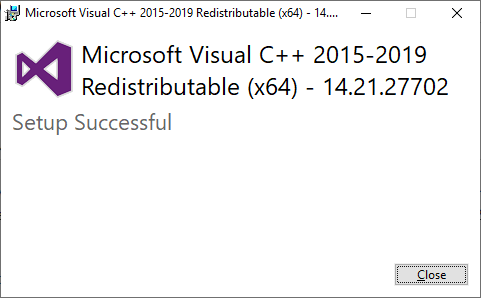
- Now, the moment of truth… Open Kast.
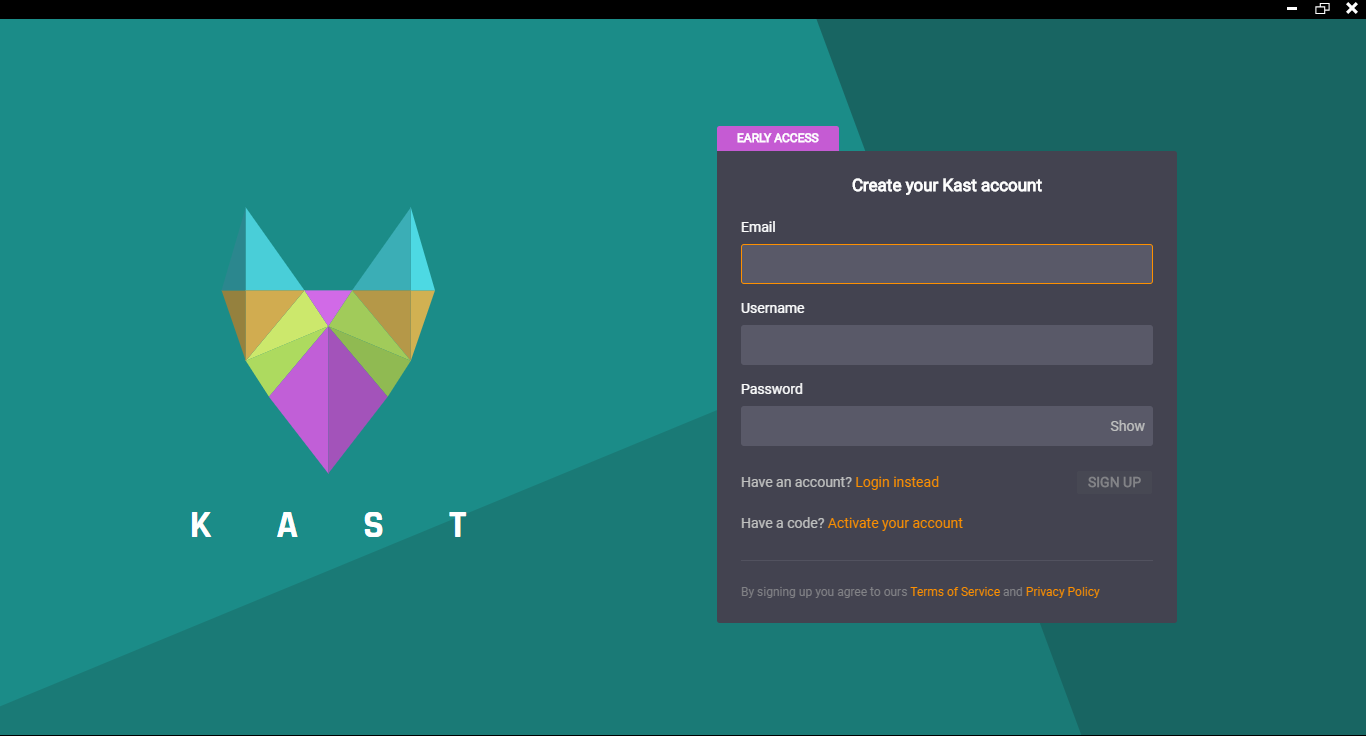 Yassssssssssssssssssss!
Yassssssssssssssssssss!