Kasting from your PC (and especially your laptop!) for hours can take its toll on your device if you don't have all the settings right and can cause Kast to appear choppy even if you're internet speed is sufficient.
For the best kasting experience, follow our guide and optimize your PC to stream seamlessly.
- Restart your computer every now and then - give it a chance to recover :)
- Running a lot of programs simultaneously in the background can impact performance. Check your task manager and close programs you don't need while kasting.
- Make sure that you are using the best internet connection available. If you are using wifi, make sure that you are close enough to the hotspot.
If going through the basics didn't help, here are two pro tips to check out:
- Have your settings on the high performance power plan if you are using your laptop to Kast.
Go to Start -> Choose a power plan
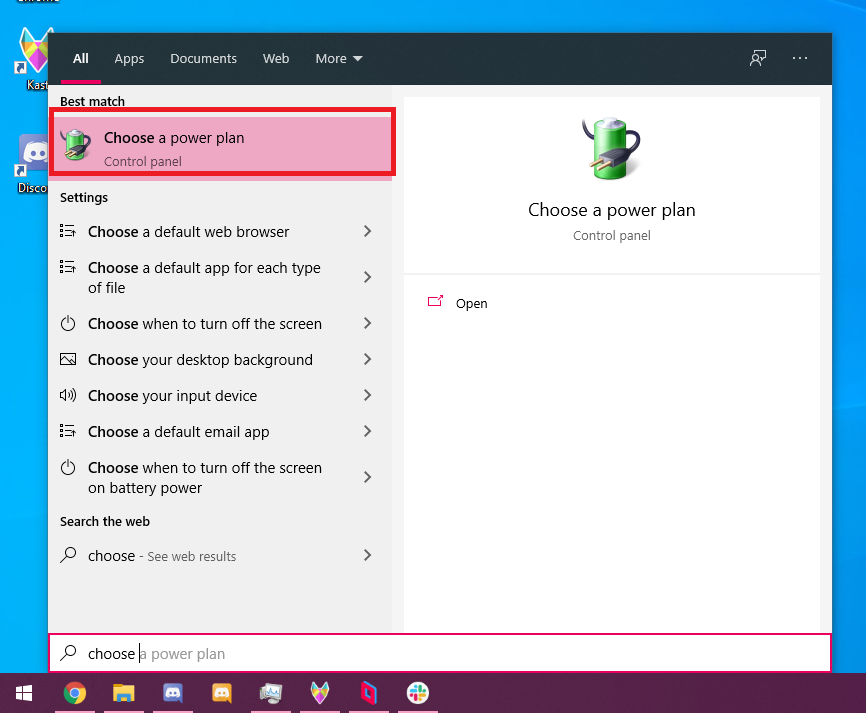
This will bring you three options to choose from. Make sure to choose 'high performance'.
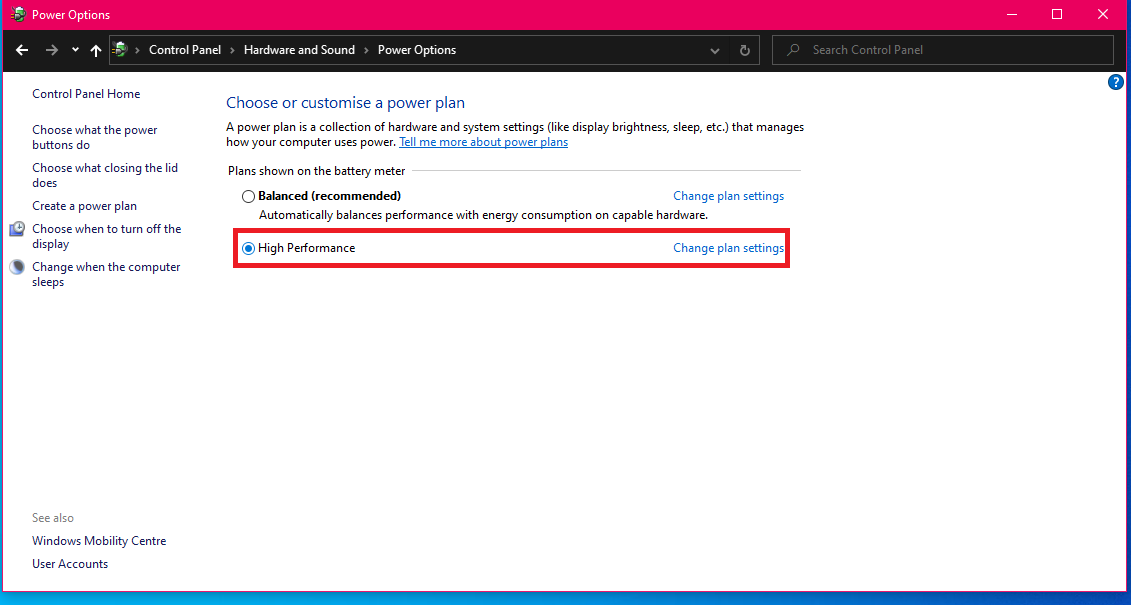
If this didn’t help solve your streaming from stuttering here’s one more option you can try:
- Type 'System' into your search bar.
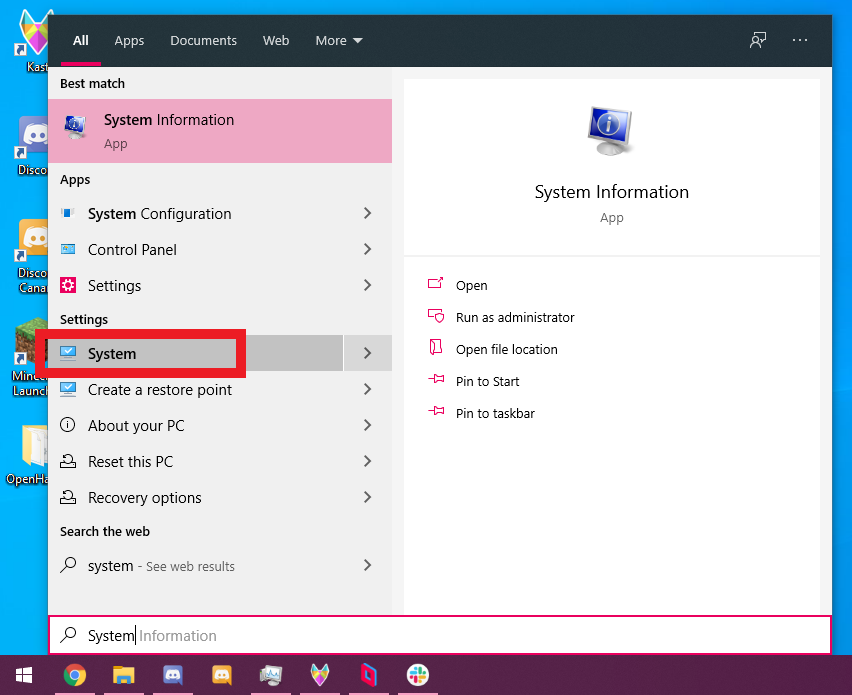
When you click it you’ll see options on the left you’ll need to click Advanced System Settings.
Here you’ll see it the option “Performance” click settings then you’ll need to click "Adjust for Best performance”.
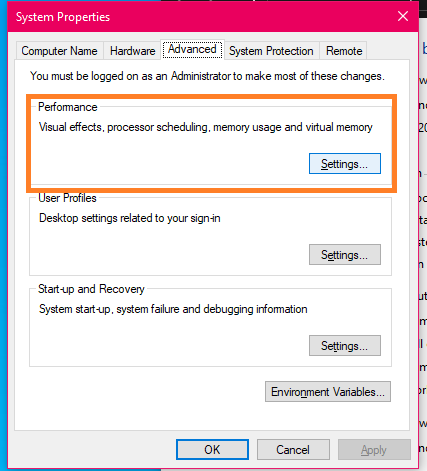
Going through these settings and making sure you have good internet connection should let you kast without interruption.
Kast & enjoy!