If you are sharing video on Firefox or another browser but your viewers just see a blank white screen, it is most likely because your hardware graphics acceleration is not disabled in the settings. There is a relatively easy fix for this that works in most cases. Here is how you disable hardware graphics acceleration in Firefox.
To solve the similar problem on Chrome, check this help article.
1. Click the menu button and choose Preferences.
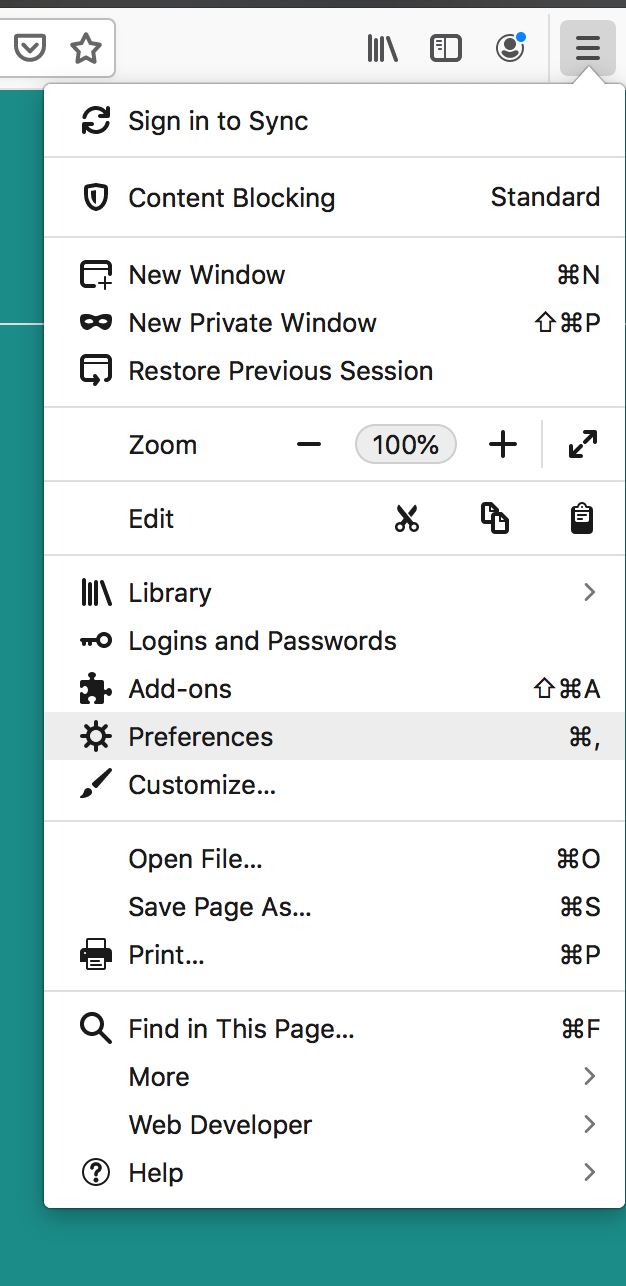
2. Under "Performance", uncheck the "Use recommended performance settings" box.
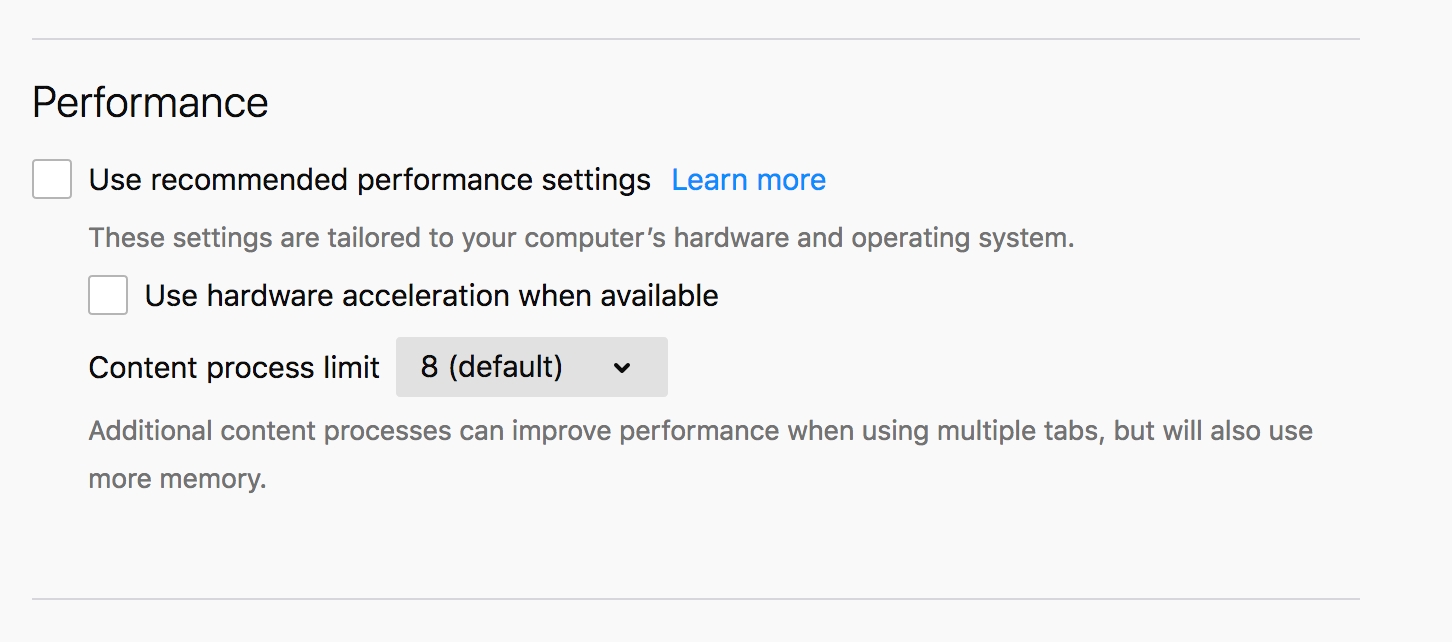
3. After doing this, some additional options will show up. Uncheck the "Use hardware acceleration when available" box.
4. Exit the settings
5. Now streaming from Firefox should work. In some cases, you need to close Firefox for the changes to take effect.
Happy kasting!