We all know how it is, you really need to keep that cool cat gif website saved, and you'd rather not close that IMDB list of Top 50 wolf films. If you are anything like us, your browser constantly has a lot of tabs open. This can make things awkward when you want to stream your browser on Kast.
Don't you worry, when kasting from Kast web, this shouldn't be a problem - you can easily select one browser tab to share after choosing to share your screen. If you want to share audio from that selected tab, make sure to check the "Share audio" checkbox at the bottom left corner of the "Share screen" dialog.
While we do not currently offer the option to choose an individual tab within the Kast desktop app, there is a fairly simple solution that you might not have thought about.
So without further ado, follow these steps to only kast one tab.
Note: this method shows how to do it on a Mac, but this works equally well on Windows.
Step 1: Find the content you would like to share. To celebrate Halloween, we've chosen to have a watch party of "Night of the Living Dead" from 1968.
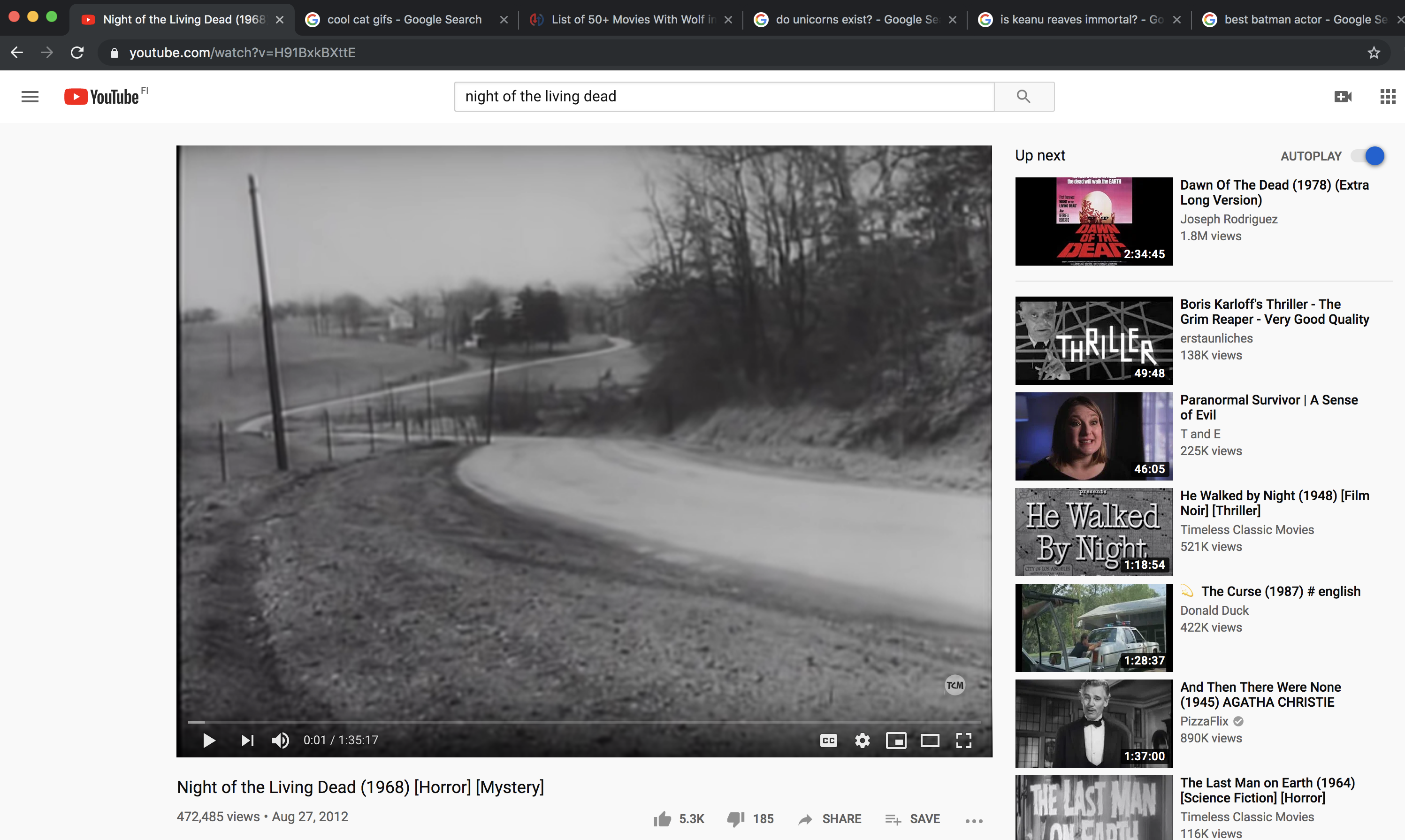
Step 2: As you can see, we have several tabs open, and we'd rather not share our fascination for unicorns & Keanu Reaves with the other people in the watch party.
Step 3: Let's move the YouTube tab with the movie into it's very own browser window. Just grab hold of the tab and drag it downwards, so that it shows in a new browser window. Then just let go of the mouse button.
After you've done this, it should look something like this:
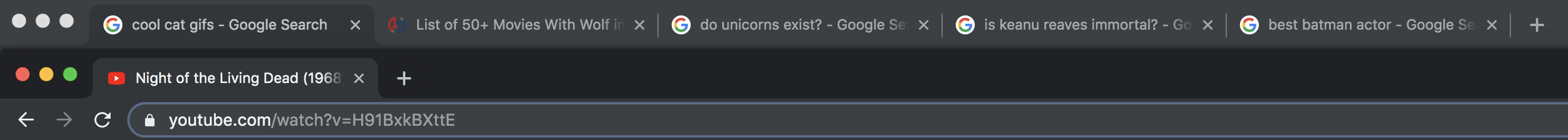
Step 4: Great, now you have all the ingredients you need to host a spooky watch party. In Kast, join your party and click "turn on video", select "Application Window" and find the browser window that you made by making the tab solo. Select that window and click "stream".
Now your viewers will only see that window, and you are free to user your other browser windows for continue doing important research on the best batman actor.
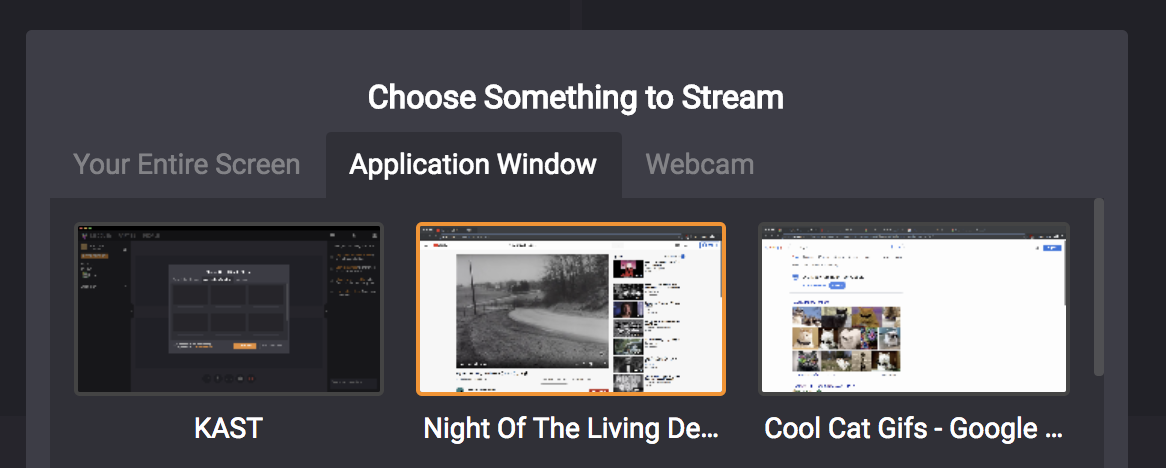
Best not stream those cool cat gifs, our watchers might get scared.
Step 5: All set, happy kasting!