Some community members have encountered a problem when using Kast in a web browser (Chrome) and leaving a party. This might be due to an unstable internet connection at the point you leave the party. Below are a few suggestions on how to solve the issue.
First off, here is what it looks like when you get stuck:

From this screen it's not possible to log out, since the "log out" option is greyed out.
A few ways to fix this:
- First to try is to do a hard reload of the page page (SHIFT + F5 or CTRL + SHIFT + R on Windows. Command + Shift + R on Mac).
- If this does not work, you can try cleaning the cache. On Windows press "CTRL + SHIFT + i" and on Mac "Command + Option + i". This should open up the Chrome tools. Here, select the "Application" tab (click on the arrow icon if you can not see it directly) and select "clear storage". Now press the "Clear site data" button to clear all the cached data. See the image below for some clarification.
- This should take you to the login page and you can log in to Kast on web once more. You might need to refresh once more after clearing the site data.
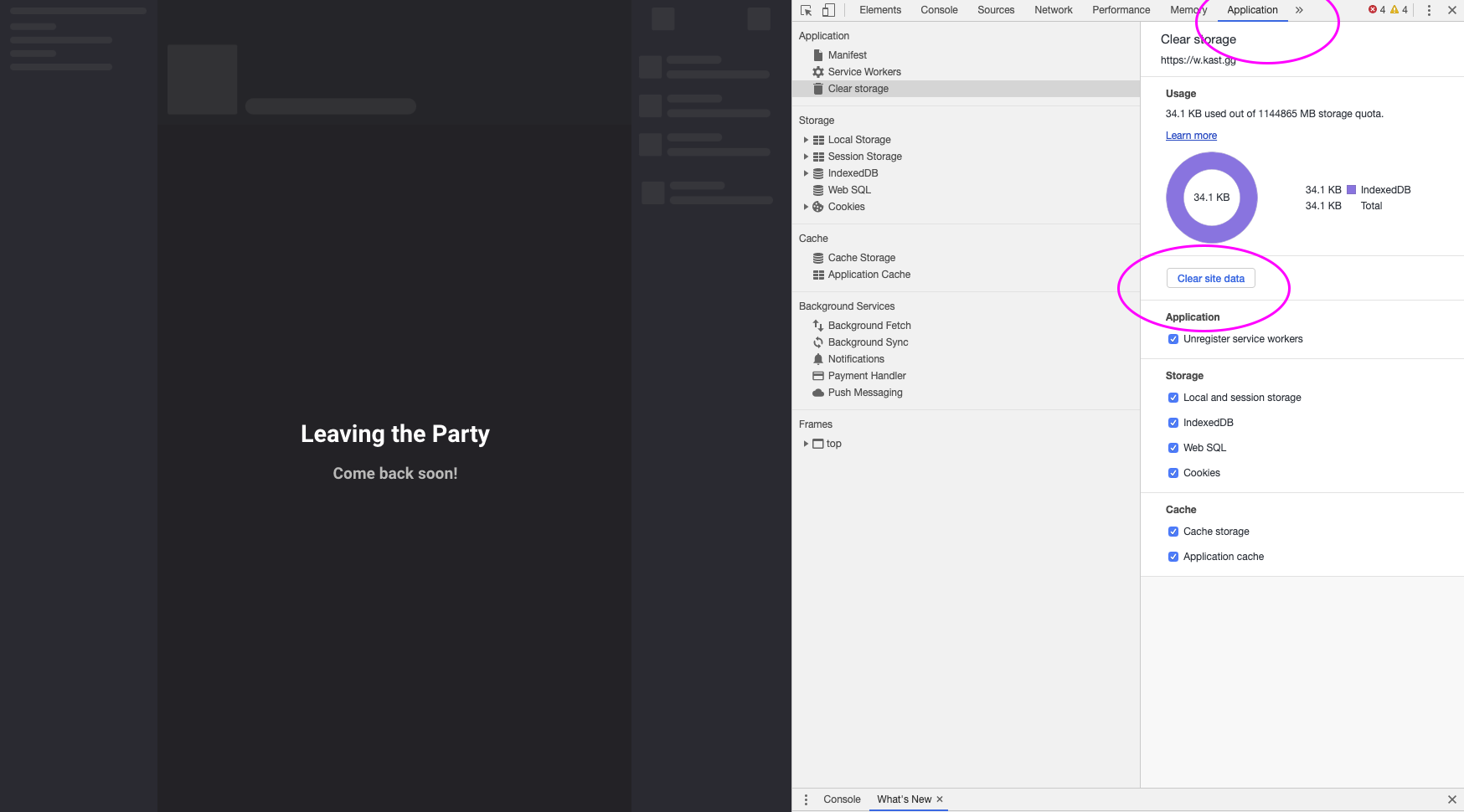
This image shows how things should look once you open the Chrome tools and find the "Application" "Clear storage" section.