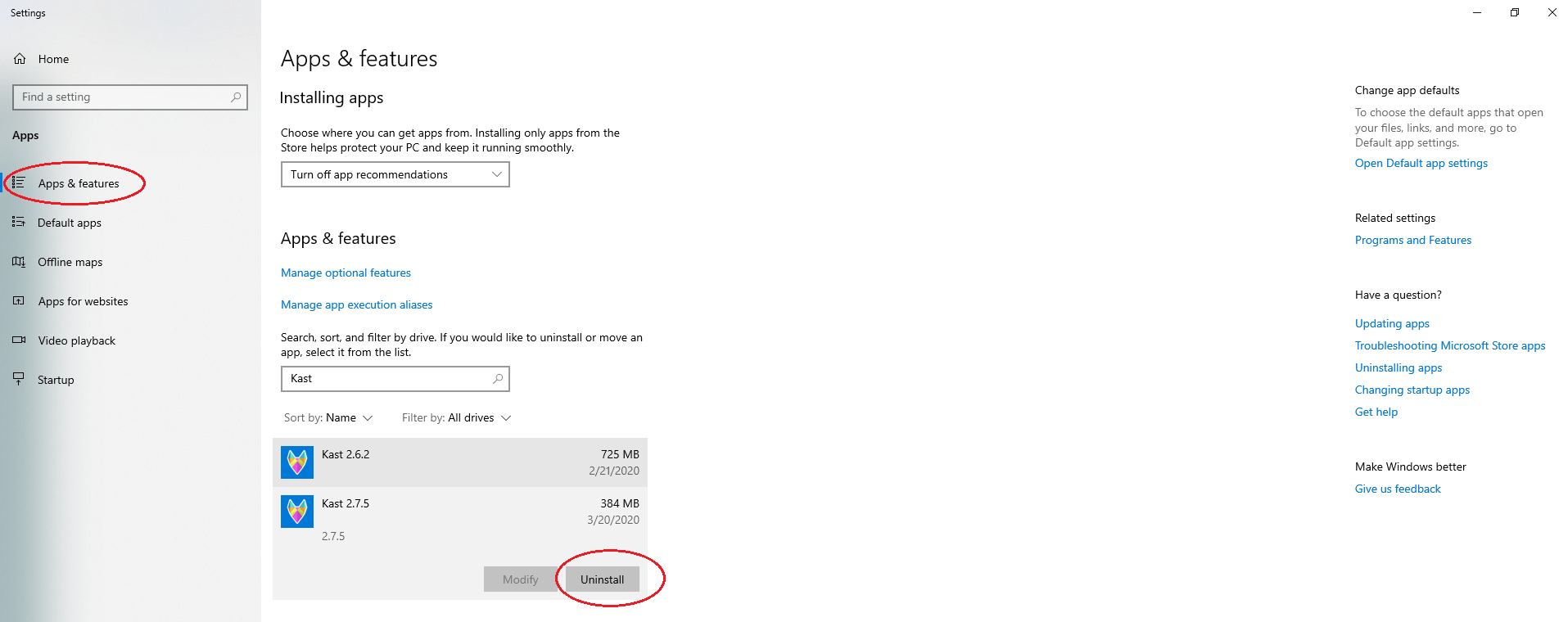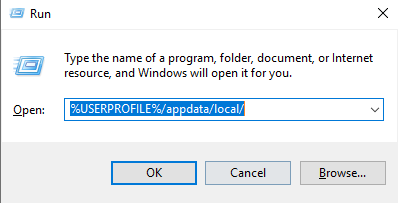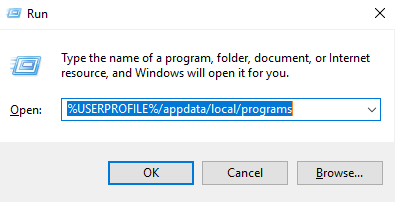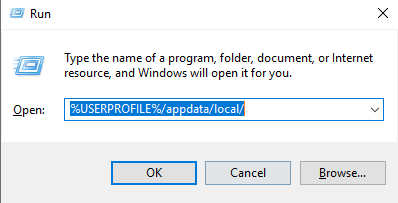Step 1: Uninstall Kast
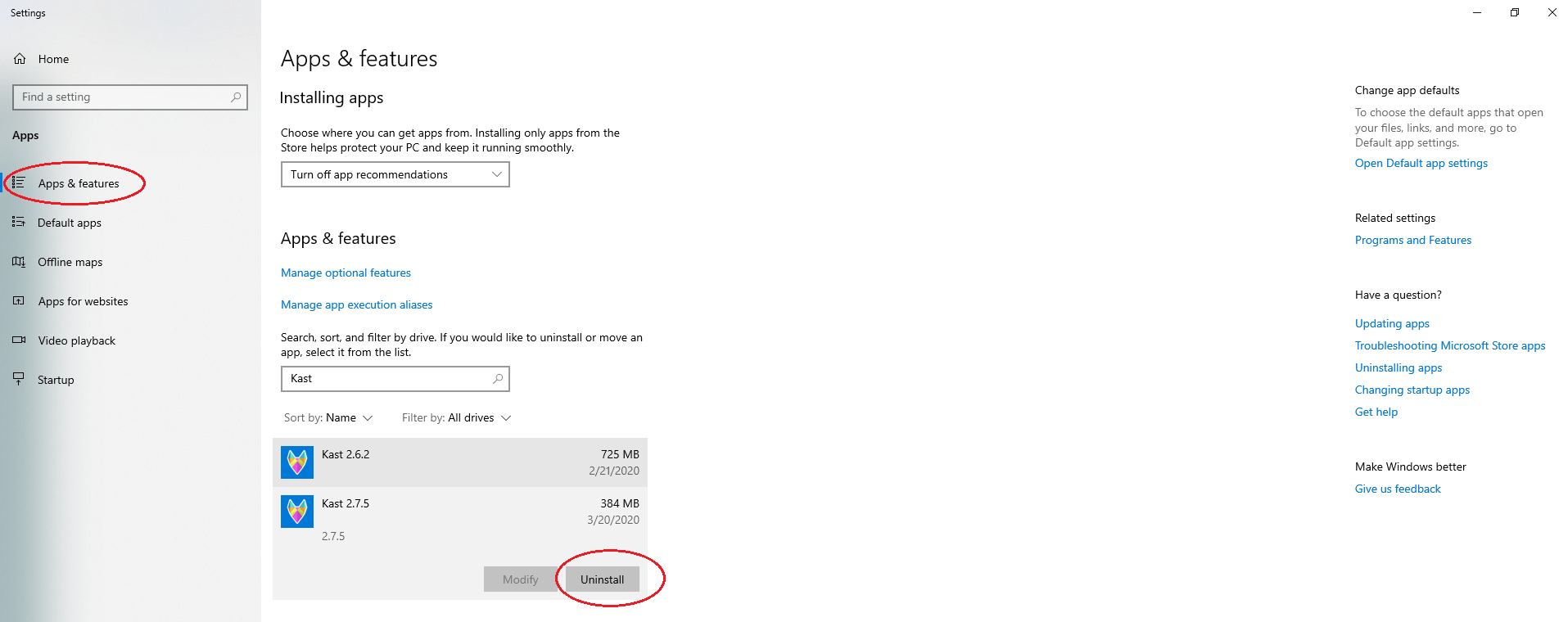
Step 2: Open Run, via start --> run (or press win + r) and type %USERPROFILE%/appdata/local/ and press OK
- Delete any folders that start with
kast
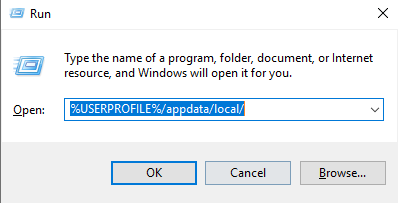
Step 3: Open %USERPROFILE%/appdata/local/programs
- Delete any folders that start with
kast
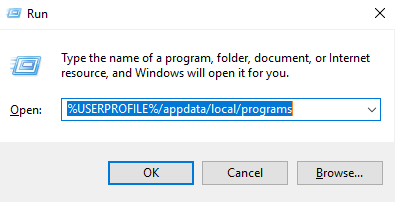
Step 4: Open %USERPROFILE%/appdata/Roaming
- Delete any folders that start with
kast
Step 5: Reinstall Kast and installation should finish completely.
If these steps do not work for you, a file extracting program such as 7-zip can unpack the installer and then you can run the Kast.exe file inside to set up Kast.